Click [
simbase.com
] to open a new window.
Create a new account.
Purchase SIM cards, they will ship from Phoenix Arizona and
should arrive quickly. We recommend purchasing enough cards to put a
card in every receiver and every data collector that you own, that
way you won't need to move cards between devices. Disabled cards
cost nothing, enabling a card takes less than 15-seconds.
When the cards arrive, log back in to
simbase and register the cards to your account. If you
purchase 10 or more cards, there will be a single batch code that
attaches all of the cards to your account in one operation.
Add some $ to your simbase account:
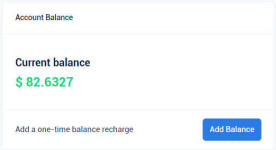
Enable auto-top-up:
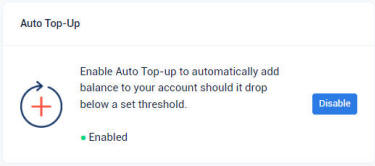
Set the cards to USA (AT&T and T-Mobile)
coverage:
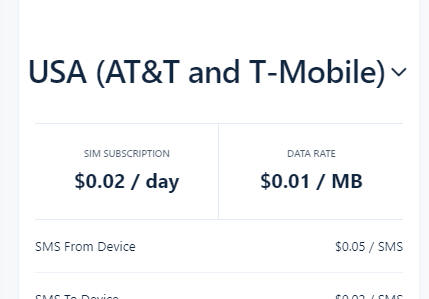
(See multiple
coverage notes for details on Verizon and T-Mobile.)
Enable the cards you want to use:
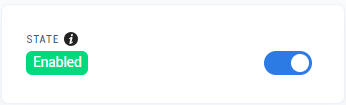
It takes less than 15-seconds to enable a card. However, we
believe it can take as long as 10-minutes for the card status to
completely propagate through all the networks.
Name the cards to help keep track of which card is where:

Insert the SIM card into your receiver:

Set the APN in the receiver or data collector to
simbase, User Name and Password blank:
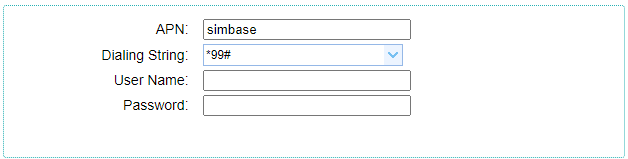
Cycle the power on your receiver, or the internal modem after
changing the APN to reset your local network towers:
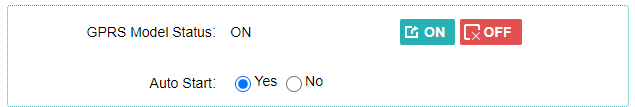
After a minute, the simbase Overview
page will show your newly registered device:

|