iGx Download Tool
Most iG and all CHC receivers sold
by iGage include the iGx-Download tool. This tool automates
the downloading process for occupation (Static) data from GNSS
receivers, organizes occupations by project and simplifies
submission to NGS OPUS and other online processing services.
iGx-Download works with the
following receivers:
iG: iG3s, iG4,
iG5, iG8,
iG9, iG9a
CHCNav: X90-OPUS,
X900S-OPUS, X900+, X91+, i80, i83, (beta version 9803
includes i89, i93, iBase)
sourced through iGage and it's
partners.
You can download the latest
tool by clicking the link below:
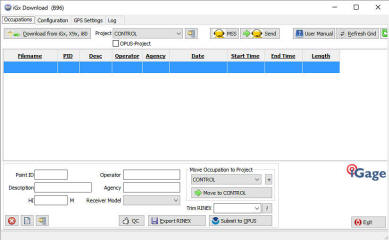
Download Link: [ iGx-Download
Tool ]
Version
Notes: [
versionnote.txt
]
Current Version B9809:
2024.9.9.9809
>> [
Help with OPUS failures ] <<
|
Past Versions |
[ here ] |
|
Future Versions
(beta) |
beta [ link ] |
alpha [
link ] |
|
iGx Download videos
>> [
Help with OPUS failures ] << |
|
 |
[ Using the iGx
Download tool to submit OPUS Jobs
] [ watch on YouTube ] Setting up an iG3s in the field using a Hold-a-Pole
or Stedi-Rest. |
|
 |
[ iGx Download ] [
watch on YouTube ] A
quick demonstration of how to upload an occupation file to OPUS
using the iGage iGx Download tool.
Applicable to X90, X91+,
X900+, X900S, iG3, iG4, iG5, i80, iG8, iG9, iG9a, i83,
i76, i89,
i93, and iBase sold by iGage. |
|
 |
[ A too long
tour of the iGage iGx Download tool ] [ watch on
YouTube ]
A demonstration of all the deep dive expert tool features
including inspecting raw observation files, generated RINEX files,
nearby CORS station inspection, OPUS-RS, Static and Beta submissions
and submission automation. |
 |
[
Wi-Fi Download with iGx Download ] [ watch on
YouTube
] Using the iGx Download tool to download observation files from
iBase, i93, i89, i83, i76, i73+, iG8, iG8a, iG9, iG9a, i70, i80
receivers. |
|
|